Function Keys
02 May 2011, Posted by in All Posts, Computer Talk
F1
Generally used as the help key
Enter BIOS Setup.
F2
Generally used as the key to rename a highlighted file.
Enter BIOS Setup.
F3
Generally used as a search key.
In MS-DOS or Windows command line F3 will repeat the last command.
F4
Alt + F4 will close the program currently active in Microsoft Windows.
Ctrl + F4 will close the open window within the current active window in Microsoft Windows.
F5
Generally used as a refresh/reload key.
F6
Move the cursor to the URL address bar.
F7
Generally used as the grammar key in MS programs.
Shift + F7 runs a Thesaurus check on selected word in MS Word.
F8
Generally used as the key to enter the Windows startup menu (Safe Mode).
F9
Opens the Measurements toolbar in Quark 5.0.
F10
Generally used In Windows to activate the menu bar of an open application.
Shift + F10 is used to open sub menu on a highlighted file or link.
Enter BIOS Setup.
F11
Full-screen mode in all modern Internet browsers.
Ctrl + F11 as computer is starting to access the hidden recovery partition on many Dell computers.
Access the hidden recovery partition on eMachines, Gateway, and Lenovo computers.
F12
Opens the “Save As” window in MS Word.
Shift + F12 saves the MS Word document.
Ctrl + Shift + F12 prints MS Word document.